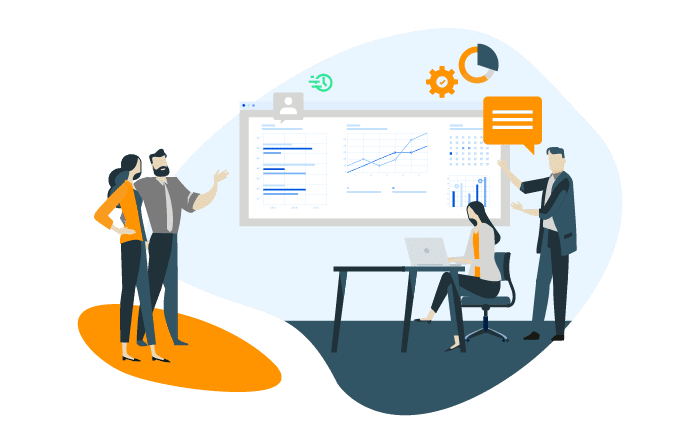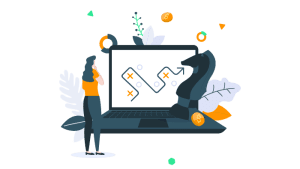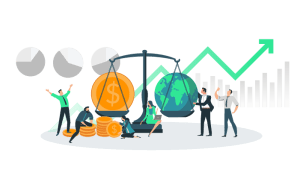Most business owners want their advisor to have a deeper understanding of their business and their problems, rather than someone who just “checks in.” Value Scout’s dashboard and messaging tools make it easy to have deeper and more meaningful conversations with your clients about business value, future growth, and retirement.
Value Scout’s Dashboard features provide a digital display that gives you a birds-eye view of every roadblock, unlocking your path to success.
The Value Scout platform offers three different forms of dashboards for advisors and business owners:
- Main Case Dashboard
- Advisor Dashboard
- Retrospective Dashboard
Main Case Dashboard
The main case dashboard is the hub where business owners can assess the status of value creation initiatives and overall team progress, all in one place. As you go through the stages of your case, the dashboard view changes to incorporate relevant elements and cards.
- Onboarding: At the start of the onboarding process, the dashboard cards prompt users to answer the Value Assessment and Financial Questions.
- Create Your Findings: Once Value Assessment and Financial Questions have been started, the dashboard cards push users to create a Findings backlog from the answers in the Value Assessment and Financial Questions.
- Model Your Exit + Create Your Plans: When the company’s value has been pushed to the business owner, the dashboard prompts users to model their exit and create their plans within the Exit Modeler and Value Scout Planning tools.
- Finalized: Once the Exit Modeler has been created and plans started, the dashboard doesn’t change much. It will show the Current Market Value, the company’s target value, the company’s value gap, annual and quarterly plan progress, monthly estimated value creation throughout the year, general activity notifications, a progress leaderboard, a summary of the findings backlog, and a card to manage the team.
How does this help business owners?
Business owners can track their company’s value creation and overall team progress, all through one single dashboard.
How does this help advisors?
The main case dashboard provides advisors with an overview of their clients’ value creation progress. Viewing this dashboard can indicate whether advisors need to step in or not.
The Advisor Dashboard
The Advisor Dashboard—a dashboard geared towards advisors. Value Scout’s advisor dashboard brings accountability front and center. Easily track ALL of your client’s progress in context to quickly determine who’s on track and who may need some extra attention. Measure your performance as an advisor versus your industry peers, making it easy to market yourself as a high performer.
Items tracked within the Advisor Dashboard:
- Assets Under Advisory – This outlines how your clients’ total Current Market Value compares to the average advisor within the Value Scout platform.
- Value Created– This is how much value your clients create during the current quarter versus the average advisors’ clients.
- ROI (Return on Investment) – This shows how your client’s ROI stands against other advisors. This consists of percentage increase/decrease change in value the advisors’ client has had for the current quarter.
- My Clients – A list of your current clients within the platform.
- Most Active Clients – This contains which clients have had the most activity notifications to the least.
- Daily Active Users – Across all clients, this displays the most active daily users for the last 30 days and the last seven days.
- Plan Progress – How is each client progressing through their current plans? Are they completing items on time? This dashboard displays each client’s progress in the current quarter.
- To-Do – This shows outstanding significant steps through the platform for each client.
Advisors can customize their dashboards by removing, adding, and rearranging cards to create the dashboard to help them succeed.
How does this help advisors?
Advisors can view ALL of their clients and identify top-performing and underperforming clients. See where you stand and measure your performance as an advisor versus your industry peers.
Retrospective Dashboard
The Retrospective Dashboard shows a view of user performance for both the quarter and an annual plan.
The Retrospective Dashboard includes:
- Toggle to change views between the quarterly and annual plans
- Initiative or Objective Progress Tracking – This shows all completed quarterly initiatives and annual objectives.
- Value Progress Tracking – This displays a tracking bar to demonstrate the estimated value impact completed for the selected planning period.
- Initiative or Objective Leaderboard – This shows which user within the case is leading in quarterly initiatives or annual objectives for the selected planning period.
- Value Leaderboard – This shows which user within the case is leading in value creation for the selected planning period.
- Disposition by Team Member – This tracks against the disposition among team members. Disposition describes items that are not completed within the selected planning period.
- Disposition by Type – This bar graph illustrates the number of each type of disposition for the selected period.
How does this help business owners?
Business owners can track their company’s value creation and team progress all within this dashboard. Business owners are able to view top-performing and underperforming employees.
How does this help advisors?
Advisors view an overview of how their clients’ value creation progress is going and then can provide an understanding of where they need to step in to help guide clients to success.
Key Takeaways:
- Value Scout’s Dashboard feature comes in three different views and provides a digital display that gives you a birds-eye view of every roadblock, unlocking your path to success.
- Business owners can track their company’s value creation and overall team progress through the dashboards, all through one single dashboard.
- Advisors can view ALL of their clients and identify top-performing and underperforming clients through the Advisor Dashboard. See where you stand and measure your performance as an advisor versus your industry peers.