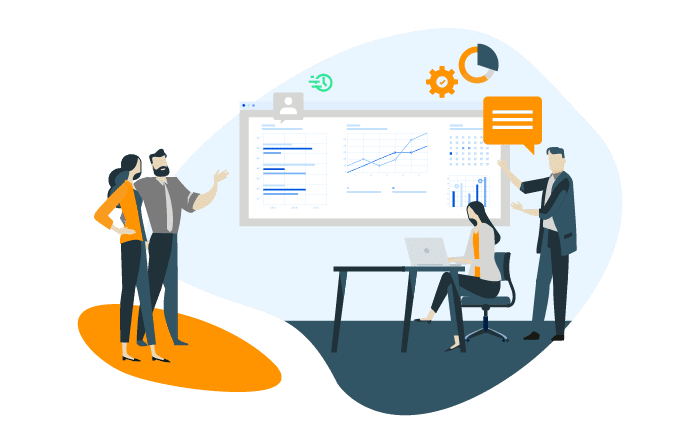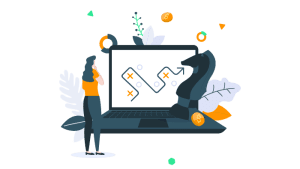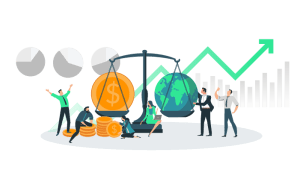What is Disposition?
Dispositioned items are defined as items that have not been completed at the end of the period. This allows you or your client to clearly see the work undone at the end of each planning period of choice (quarterly or annual) to sort and determine the next steps strategically.
There are three disposition types to choose from: Rolled Over, OBE (Overcome By Events), and Abandoned. If an objective or initiative is marked as rolled over, it is pushed to the next period to complete. Suppose an objective or initiative is marked as OBE: In that case, the user can move it into the finding backlog or assign it to a future period that is not the immediate next period. If an objective or initiative is abandoned, this means the user/department/company is abandoning that objective or initiative.
What is Considered to be a Disposition?
Quarterly Plan
Within the Quarterly Plan, initiatives are considered to be in the “dispositioned” phase if they are not completed 60 days after the start of the quarter or when there are only 30 days left within the quarter. Value Scout identifies these items undone to help you stay on track.
Annual Plan
In the Annual Plan, objectives are considered “dispositioned” if they are not completed when there are only 90 days left within the year.
The Disposition Page
There are two cards on the disposition page at the top of the page. There is the disposition by team member card on the left, and on the right is the disposition by type bar graph card. Below those cards is a list view of all dispositioned items respective to the selected period. The disposition page displays a toggle that allows you to switch between your annual and quarterly plans.
On the page, you are able to filter the list view card.
Filters Listed on the Page:
- The owner of the initiative or objective
- Priority
- Department
- Disposition type (rolled over, OBE, or abandoned)
- Sort (most recent, due date, priorities: high to low, priorities, low to high, a-z, and z-a)
Disposition by team member card: View how teammates are doing by tracking the number of each type of dispositioned item each user has open and their total dispositioned items.
Disposition by type card: Identify trends by viewing this card that displays a bar graph of each type of disposition for each period.
List view card: Get organized by viewing all dispositioned items within your selected planning period that need to be assigned a disposition type and reason for being dispositioned.
How Does Disposition Help?
Disposition helps business owners and advisors understand which items are not being completed, who is not completing them, and why they are not completed. Disposition helps you take your, or your client’s, planning to the next level by seeing where things are not being completed. Disposition helps business owners and advisors understand if they are overloading, underloading, or not planning efficiently. Disposition can help define where things are lacking and allow your client to create an actionable plan moving forward.
Key Takeaways
- Dispositioned items are defined as items that have not been completed at the end of the period.
- Disposition helps business owners and advisors understand which items are not being completed, who is not completing them, and why they are not completed.
- The disposition page provides multiple cards to view sorted dispositioned items to understand the work undone.